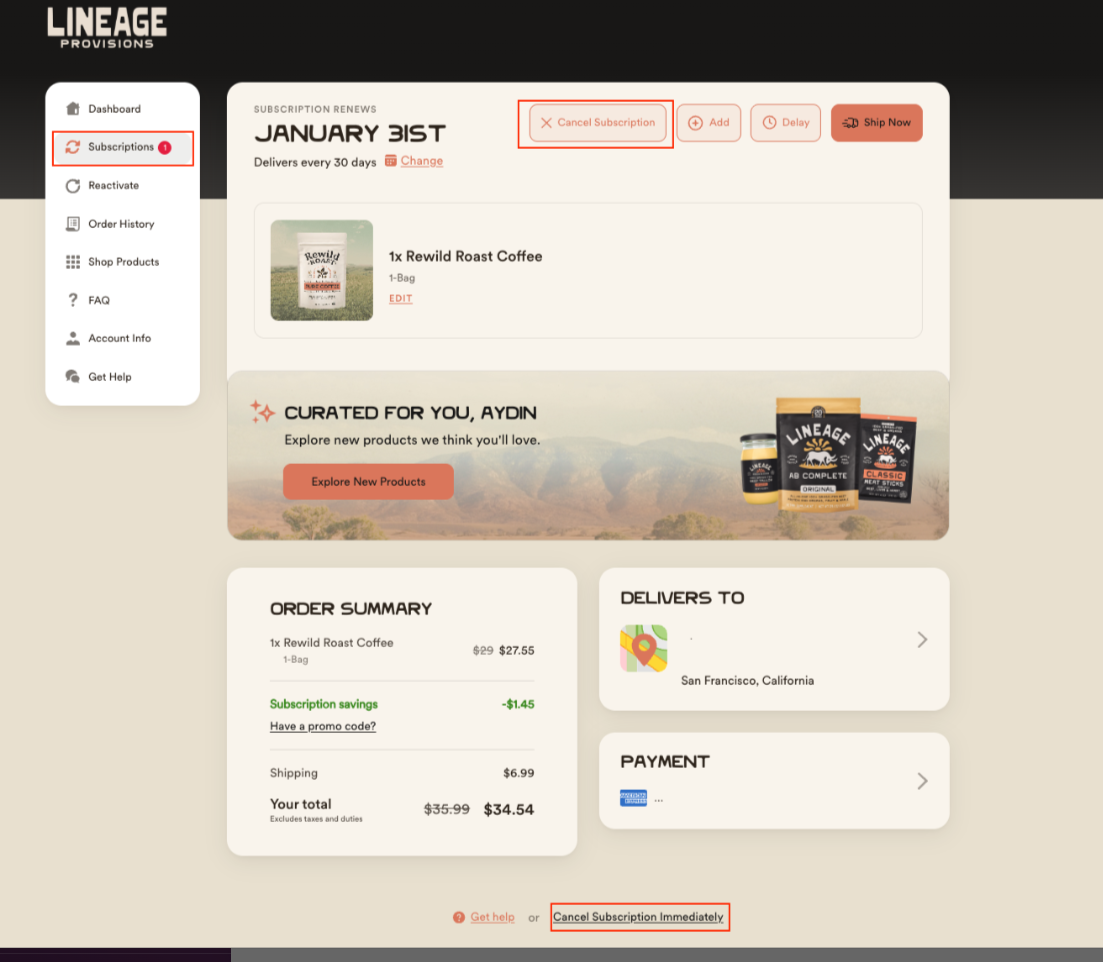How do I cancel my subscription?Updated 19 days ago
You can cancel your subscription at any time, no questions asked.
Please note that canceling your subscription does not automatically cancel any existing orders already in process. Since we strive to fulfill orders as quickly as possible, if your order has already been processed and shipped at the time of your request, we may not be able to honor the cancellation. However, we will always do our best to accommodate when possible.
To cancel your subscription, follow these steps:
1. First, login into your portal: https://lineageprovisions.com/a/account/login
2. You will receive a 4-digit login code via email (and SMS if you added your phone number to your account while checking out)
3. Click on the "Subscriptions" tab
4. Click "Edit" on the subscription you'd like to cancel
5. Scroll to the bottom and select "Cancel Subscription”
How California Residents Can Cancel a Subscription (One-Click Cancellation)
In compliance with California law, customers located in California can cancel their subscription online, at any time, with one click, no contacting support required.
Option 1: Cancel From Your Subscription Page
Log in to your account.
Click Subscriptions in the left-hand menu.
Open the active subscription you’d like to cancel.
Click Cancel Subscription at the top of the page.
Confirm when prompted — your subscription will be canceled immediately.
That’s it. No additional steps required.
Option 2: Cancel From Your Dashboard
Log in to your account.
From your Dashboard, locate your Upcoming Subscription.
Click Cancel next to the subscription details.
Confirm the cancellation.
Your subscription will be canceled instantly after confirmation.
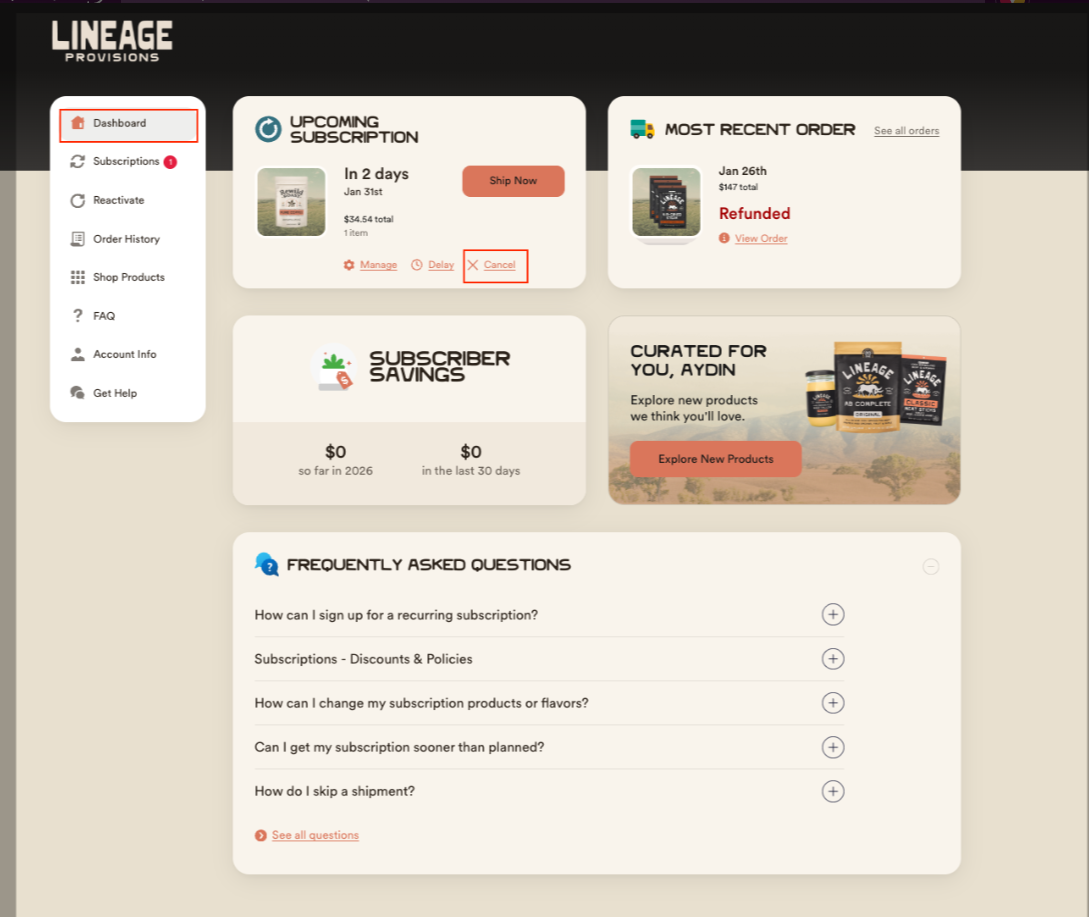
Important Notes
Cancellation takes effect immediately and prevents future charges.
Any orders that have already shipped will not be cancelled.
You can cancel at any time before your next scheduled shipment.
There is no requirement to contact customer support to cancel.
If you ever need help reactivating your subscription or have questions, our support team is happy to assist [email protected] but cancellation is always available directly through your account.
If your current order has already shipped and you do not wish to keep your order, contact our support team, they can assist you with the return process.